Microsoft Excel is one of the most recognized and widely used applications in the professional world. From accounting to project management, encompassing areas such as finance, sales, and production, Excel has become an indispensable ally.
Its versatility allows for complex calculations, the creation of attractive graphics, the development of dynamic tables, and the customization of applications, making it a multifaceted tool.
One of the advantages of Excel is its ability to collaborate online, facilitating teamwork and efficient communication.
It’s not surprising that Excel proficiency is currently one of the most sought-after skills in the job market, as it demonstrates analytical, organizational, and problem-solving competencies.
If you’re looking to enhance your skills and discover the advantages that Excel can offer, the National Autonomous University of Mexico (UNAM) has a solution for you.
UNAM Excel Course
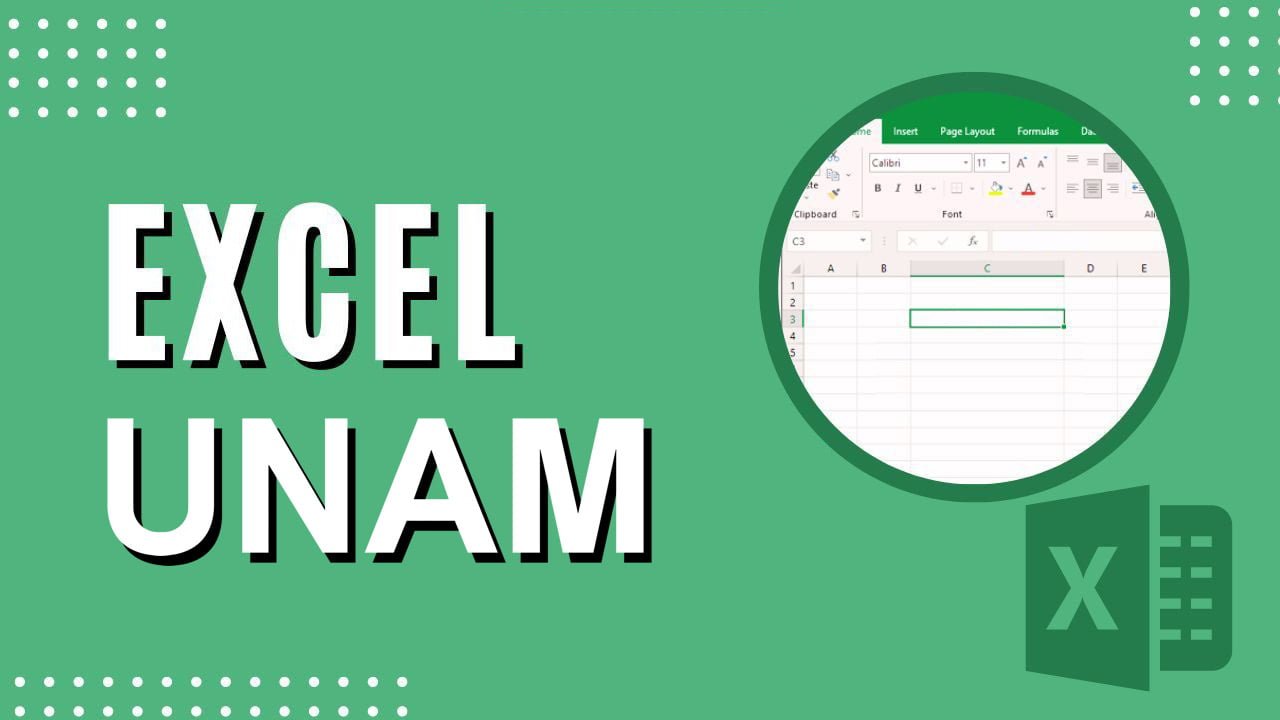
UNAM has launched a course that will take your Excel skills to the next level. This program, titled “Basic Tools of Microsoft Office 2010: Excel,” has been designed by Jonathan Martínez Razo, an engineer from UNAM’s Faculty of Engineering.
It consists of seven modules that will guide you through the essential functions of Excel, from spreadsheet management to the creation of graphics and other advanced techniques.
One of the significant advantages of this course is that it is entirely free and highly flexible. With a total duration of 30 hours, you can progress at your own pace, allowing you to tailor it to your schedule and personal needs.
There are no excuses not to improve your Excel skills!
Cursos relacionados
How to enroll in the free UNAM Excel course?
Enrolling in this UNAM Excel course is a straightforward process. Here are the steps to guide you:
- Access the UNAM Aprendo+ platform.
- Use the platform’s search function and enter the keyword “Excel.” This will take you directly to the ‘Basic Tools of Microsoft Office 2010: Excel’ course.
- Click on the “Information” option to learn more about the course and its contents.
- Finally, select the “Enroll” option, and you will have completed the registration process. You can now find the course in your “My Courses” section.
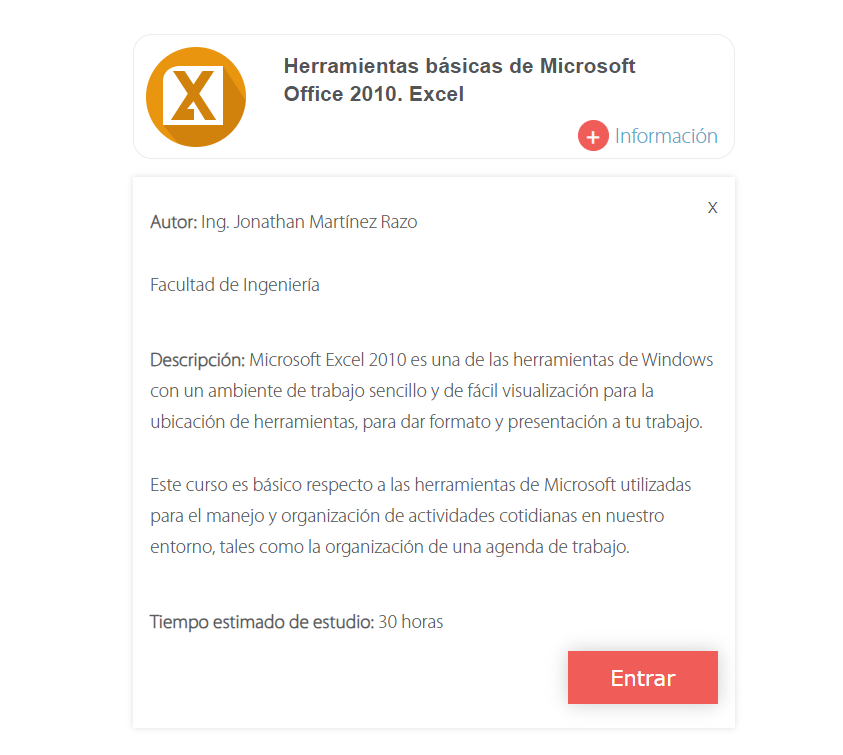
With these simple steps, you will be ready to enhance your Excel skills and open up a world of opportunities in your career.
Don’t miss this opportunity that UNAM offers you to learn and grow professionally. Go ahead, enroll, and improve your Excel skills today!
